Adverts
Autonomy is the word that defines a laptop. Not depending on an outlet to do urgent work is exactly what so many people need. It happens that, every now and then, the device's battery starts to last less than an unlucky person's good fortune.
Adverts
In these cases, what to do? How to make your laptop battery last longer and survive the test of time?
The answer to this question depends on some important factors – and they will all be listed and explained here.
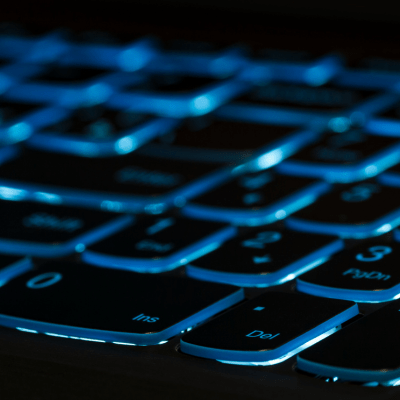
How do laptop batteries work?
Imagine them as if they were several batteries connected together. They are composed of a anode it is a cathode, which are two components immersed in a substance known as electrolyte. This last substance acts as an energy conductor.
The electrolyte causes the anode and cathode to carry out chemical reactions during battery use, which generates the much-needed electrical current to power the device.
The main types of laptop batteries are Lithium Ion (Li-Ion) and Lithium Polymer (Li-Po). In all cases, these batteries become addictive with use; the more charging cycles are performed, the shorter its useful life will be.
Adverts
How to make the battery last longer?
There are several ways to give your laptop more battery life than ever before. Get to know the main ones and work unplugged for longer:
Reduza o brilho da tela
If you are in a favorable environment, try reducing the brightness. It may not seem like it, but the screen is one of the main energy consumers of notebooks. If your screen is Ultra HD (4K), this consumption is even greater.
You can adjust the brightness settings through the shortcuts present on your laptop, as well as in the Windows settings. It's usually more convenient using the keys, obviously, but you can make presets in the operating system to make the task even simpler.
Reduza a taxa de atualização
This recommendation is best suited to users of more modern gaming laptops, which tend to come with screens with high refresh rates (120 Hz, 144 Hz, 165 Hz or higher). It's a great idea to reduce this value to 60 Hz, the industry standard.
It turns out that the higher the refresh rate, the more frames per second the computer will have to deliver; As a result, the consumption of system resources increases, which requires more battery capacity.
Whenever you are unplugged, it is recommended to reduce the screen refresh rate. Reset to whatever value you want as soon as you reconnect it to a power source.
Desligue ou abaixe o som
If you don't need to use your laptop's audio for anything, turn it off or leave it at a very low volume to hear notifications. Even though the speakers don't use much energy, any savings are worth it when you don't know when you'll find a socket, right?
Another very interesting way to save battery power is to use headphones. They consume less than standard laptop sound, in addition to being able to offer infinitely superior sound quality, with external noise reduction, built-in microphone, etc.
Teclado iluminado? Desligue as luzes
Devices with illuminated keyboards are really beautiful, and they are also convenient to use at night. However, if you are working during the day and don't need this advantage, turn off the lights.
There are literally dozens of LEDs working in unison to make your experience more immersive; Even though they use little energy, it can be a great idea to save as much as possible, especially during times of uncertainty.
Read too: Your daily routine becomes lighter and happier with these apps!

Gerencie planos de energia
This procedure can be a real game-changer when it comes to battery life. There are three default power plans in Windows: Energy saving, Balanced and High performance.
The operating system usually comes from the factory with the Balanced preset. If you switch to economy mode, your system may slow down a little because it reduces the performance of the processor and other components to save energy.
This is by far one of the most important modifications you should make to your laptop. The difference in battery life between economy mode and high performance mode is really quite striking.
Configure o desligamento da tela
You may need to take a few minutes away from your laptop. In these cases, why leave the screen on constantly? Configure the system so that Windows turns off the screen after a certain idle period.
This can make a big difference in the durability of your battery, as well as bringing more privacy to your work. After all, if you're in a place with a lot of people, it's not a good idea for everyone to know what you're doing, right?!
Limpe o laptop
It may not seem like it, but dirt is a real battery villain. It can force the cooling system to work harder to keep temperatures under control – which obviously absorbs more load throughout the day.
Feche aplicativos em segundo plano
Software that runs in the Windows tray may be more practical, but it uses more system resources. It's important to close everything you don't need to save cargo.
Click on the arrow in the right corner of the taskbar and end all processes that are not necessary for your work.
Stay unplugged longer!
Did you like the tips above? If, even after doing all this, your battery continues to last very little, it may be that its useful life is coming to an end. In these cases, you have to change it; there is no other way.
Have fun and work wherever you are without worrying about autonomy.



