Adverts
When it comes to graphic design, the Adobe Photoshop It is, without a shadow of a doubt, the biggest reference in the world. It is the biggest and best image editing suite that has existed since its official launch in February 1990.
Adverts
It wasn't even possible to work with layers or specific color patterns at that time: still, no other tool could hold a candle to it! Numerous updates have been incorporated into the software, and today incredibly advanced features are available to users of all skill levels.
Virtually every major communications and social media company works with Adobe Photoshop: its proprietary file formats have become the standard in the design industry. If you've read this far, you're probably part of this universe or, at the very least, have aspirations of being part of it!
Do you want to learn incredible techniques with this powerful software and deliver professional results? Get ready to embark on this exciting journey!

Essential tips for Adobe Photoshop
Doing memorable work requires study, dedication and, of course, a lot of creativity. Take advantage of the tips below and make your graphic arts so perfect that they look alive:
Use preenchimento generativo por IA
Recently, Adobe Photoshop received an update that allows you to use Artificial Intelligence to insert or remove graphic elements using generative algorithms. To do so, just enter some text commands, just like many other software powered by this type of technology.
Adverts
To do so, simply use the selection tool and choose the area where you want to add or delete visual elements. The button Generative Fill will appear just below the selection: click it, type what you want to add or remove, then choose To generate.
You can repeat the process as many times as necessary. AI creations are rarely perfect; so don't hesitate to try new keywords or change your ideas to get everything done.
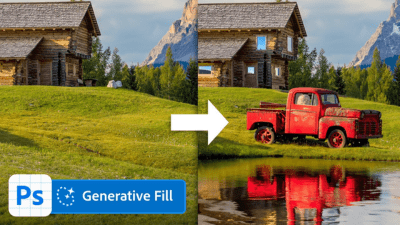
Image: Photoshop Training Channel/YouTube
The number of possibilities when editing images with AI is impressive: explore the tool to the fullest.
Experimente todos os filtros
Adobe Photoshop has a huge number of exclusive filters to bring your images to life. They can both solve lighting and color problems and create a more specific visual identity.
All of them can be fine-tuned to make images simply perfect. Explore them calmly, as the options are really extensive. Additionally, you can download other filters online, either through Adobe Cloud or through third-party websites.
Estude máscaras de camada
This powerful feature allows you to hide or reveal specific parts of a layer: this way, you can create extremely realistic and natural montages, without that strange appearance that something has been “stitched” into the image.
The procedure is simple:
- Select the layer you want to add the mask to. To do this, click “Add layer mask” in the Layers panel;
- Make any changes you want to make to the mask, such as selection or painting tools;
- If you need to edit the layer mask again, go back to the Layers panel and use the selection or painting tools to change anything necessary.
Read too: 7 biggest football stadiums in Europe
Use a ferramenta de Carimbo
With this feature, you will be able to copy specific parts of an image and easily insert them into others. Likewise, it can be used to select and remove objects that you do not want to appear in your final work.
Try this powerful tool: it will help you save precious time when making more complex graphic edits. Furthermore, the end result tends to be quite natural. Some manual adjustments may be necessary, obviously, but this is part of the world of graphic design.
Pratique bastante com ferramentas de ajuste
Image filters or many other very advanced features are not always necessary to deliver perfect work. From time to time, just make adjustments to color, contrast, brightness, tone and exposure.
- In the Layers panel, choose New Adjustment Layer;
- Choose what you want to change: Levels, Curves, Color Balance or Hue/Saturation. Make adjustments according to your taste;
- Confirm all changes once everything is ready. If you are unhappy with the final result, simply go back to the layer and make the necessary adjustments. Delete it and start from scratch if necessary.
Inspire-se em grandes artistas
Flora Borsi, Vanessa Rivera, Benjamin Valen, Max Asabin, Erik Johansson and Dylan Bolívar are just some of the biggest names on the planet when it comes to artistic works created with the help of Adobe Photoshop.

Work by Flora Borsi. Image: Lens Magazine
Over time, you will identify the filters and tools necessary to achieve incredible results with Adobe Photoshop: there is nothing better for this than being inspired by wonderful digital creations, right?
A process of eternal learning
This powerful image editor is always evolving, adding new features to make it increasingly friendly to the end user and with advanced features to deliver professional work.
It's recently been a while since Adobe Photoshop added AI features to make designers' lives easier (a lot!): you can also take advantage of this feature to reduce time spent in front of the computer editing.
Choose one of the many Adobe Cloud subscription options and start practicing today.



