Adverts
Do you know why making spreadsheets is so important? Because all positions and companies can improve productivity with them. Instead of making notes and records manually, why not create formulas to automate the entire process as much as possible, right?
Adverts
To produce more and speed up your life, there's nothing better than downloading the best programs for the task. This article brings together the most popular options on the market so you don't have to waste any more time searching around.
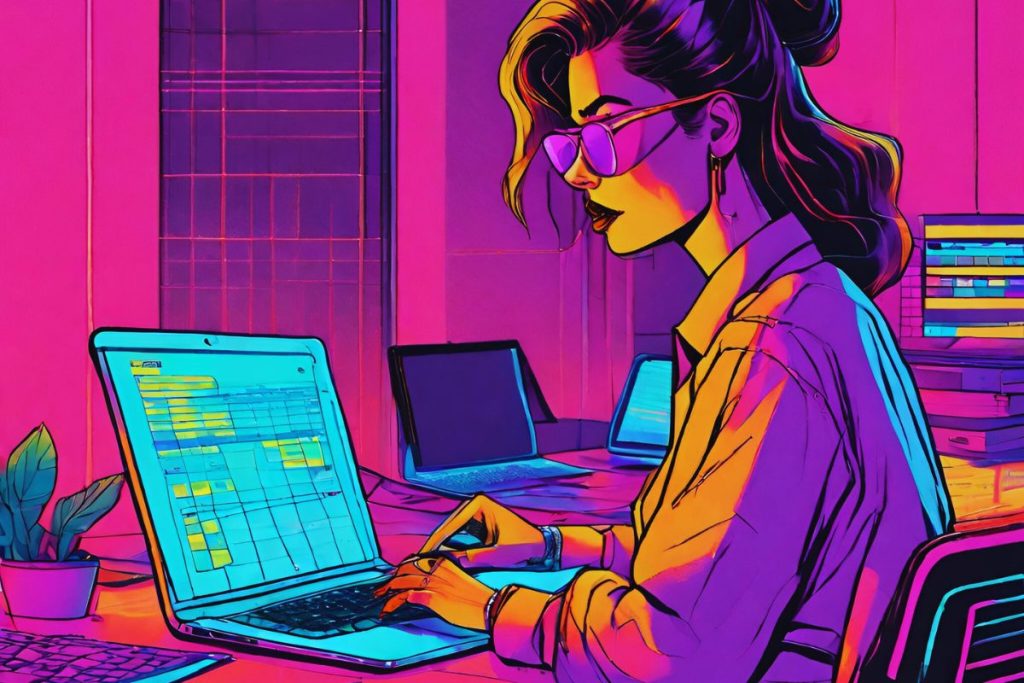
Some reasons why you should download spreadsheet apps
Is technology still a taboo for you? Don't worry. The reasons below will certainly change your mind:
- Financial organization: Instead of doing the math in your head or putting it on the tip of your pencil, how about doing it on your PC or smartphone? Financial spreadsheets can be created to make earnings and expense control even more robust and efficient;
- Collaboration: If you need to work on a project with other people, you can share spreadsheets and, in some cases, allow two or more people to operate them simultaneously, increasing productivity;
- Practicality: Access your information conveniently on your PC or smartphone and save data in the cloud;
- Data analysis: Using formulas and graphs, you can quickly analyze data and draw conclusions in a much shorter period of time than manual work.
The best spreadsheet apps
Time to download the best apps and make your spreadsheets without complications!
Microsoft Excel
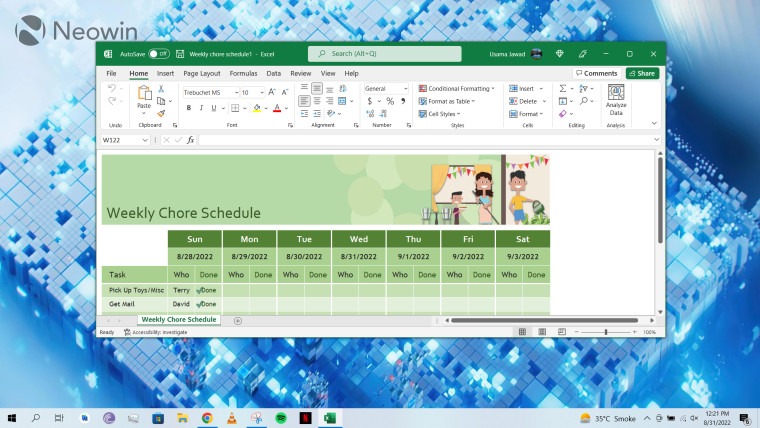
Image: Neowin
It wouldn't be fair to start the recommendations without mentioning Excel, the most used spreadsheet application in the world. Developed by Microsoft since 1985, it has undergone several improvements in terms of interface and usability over time, and today it is part of the package Microsoft 365 (formerly known as Office 365).
Adverts
Through a monthly subscription, you can download the PC software and use its formulas, graphs and data analysis systems. If you want to access it directly in the cloud, know that Microsoft 365 has made its entire suite available for free in this version. Just sign in with your Microsoft account and access the tools through your browser.
Although people of all skill levels can use it, its more advanced functions require some degree of study until they are completely mastered. And this rule extends to all your competitors, without exception.
Planilhas Google
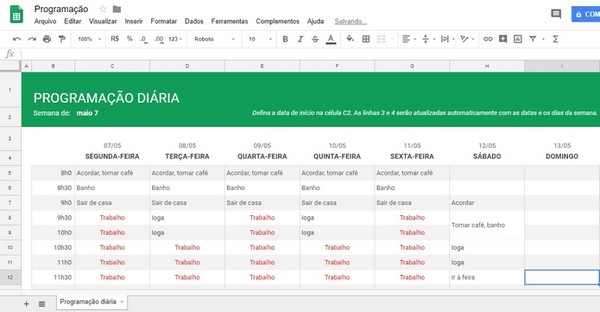
Image: TechTudo
This is one of Microsoft's biggest competitors when it comes to online spreadsheets. Google's cloud solution is extremely light and robust and, like Excel, is compatible with PC and smartphone.
Instead of a more complex and elaborate interface, Google opted for a more minimalist and simplified approach. However, the features are practically identical. The formula system is the same as Excel and it is also possible to share the document with other people.
Additionally, you can download the spreadsheet in standard Excel format (.xlsx) if you wish. This is an interesting feature if you intend to make the information contained in the file available to someone else who does not use Google Sheets on a daily basis.
LibreOfficeCalc
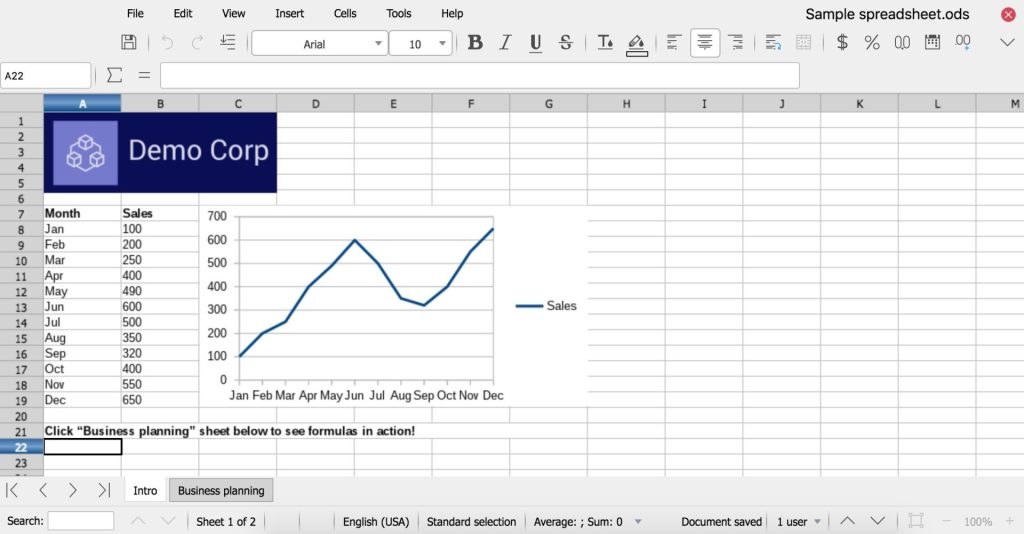
Image: Ask LibreOffice
LibreOffice Calc is a free and open source option offered in the LibreOffice suite – one of Microsoft 365's biggest independent competitors. Its interface is not as intuitive as the others, however, after some time, everyone gets used to it.
This is a long-standing project. It all started in 1985, when the writing application was still called StarWriter and only ran on the Amstrad CPC. In 1993, version 1.0 of the software was finally released for Windows; Since then, what was once quite limited has become a true suite according to old Office standards.
Read too: Best Apps that Help with Diet
Formulas, graphs and data analysis are also in LibreOffice Calc, as well as several other interesting features that make productivity even more fluid. However, there is no native support for cloud files – and this can be somewhat limiting for some usage scenarios.
OnlyOffice Calc
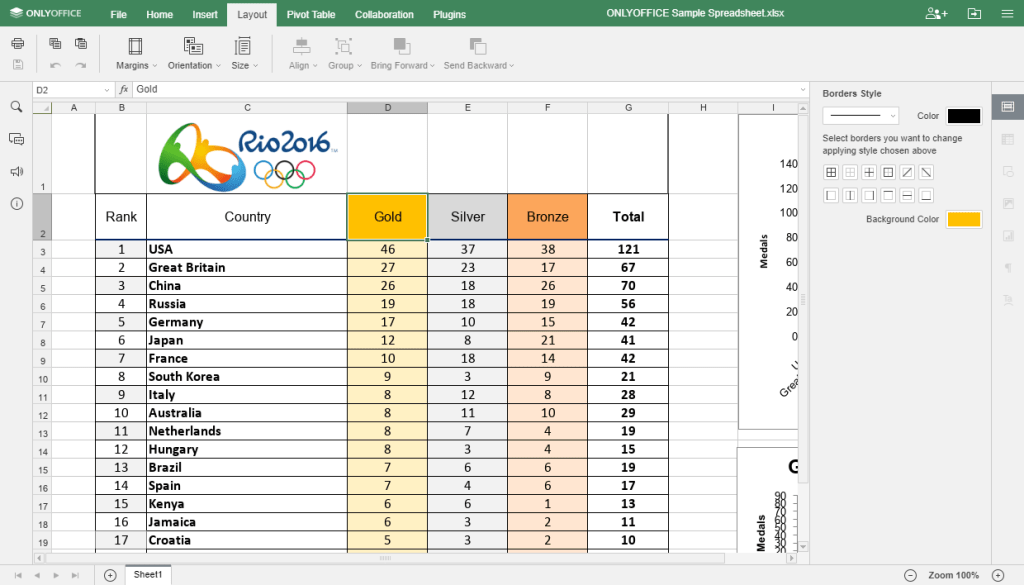
Image: OnlyOffice
The OnlyOffice suite is free and, unlike LibreOffice, it is cloud-based. The downloadable application has a very clean and pleasant interface, as well as convenient shortcuts that make life easier.
Most of Excel's features are part of this software, which can be used by both companies and individuals without major difficulties. Its mobile app is also very interesting and offers robust functionality in the palm of your hand.
Even though it is not as popular a tool as Excel or Google Sheets, it is perfectly capable of performing any task that its competitors would be able to do.
Which spreadsheet app to choose?
The answer to this question is relatively simple. All the applications mentioned above are very good and capable of making spreadsheets the way you want; however, some of them stand out because of their popularity.
Microsoft Excel and Google Sheets are, by far, the most used in this regard. Therefore, sharing spreadsheets with other users using these two software programs will be a much easier task than using LibreOffice or OnlyOffice.
However, if this detail is not important to you or your company, any of the four options will certainly meet your needs..
Study
Learning to work with formulas in Excel is a real game-changer. Many tiring tasks become a walk in the park during the fall. This is especially important if you operate in finance; Once well executed, the spreadsheet will never make accounting errors and, as a result, your financial health will remain unharmed.
All the apps mentioned above use the same formulas. Therefore, if you study Excel, you will know how to use all the others very well – no exceptions. Truth be told, once you learn advanced formulas, you will care little about the interface.
Which spreadsheet application do you use at home or in your business? And which do you prefer?



